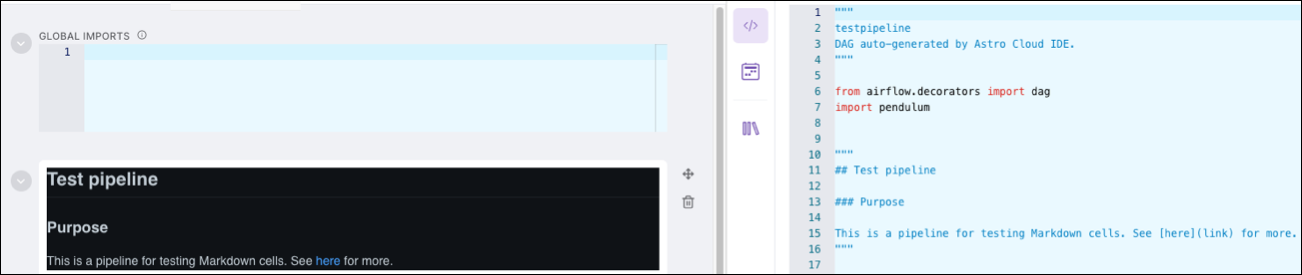Add Markdown cells to your Astro Cloud IDE pipeline
Use Markdown cells to add comments to your code and make it easier for Workspace users to collaborate on shared code. The content of a Markdown cell appears as rendered Markdown in your pipeline editor, as well as a top-level comment in your pipeline DAG. It does not appear in the Airflow UI and is not related to the features described in Create DAG documentation in Apache Airflow.
Prerequisites
- An IDE project and pipeline. See Step 2: Create a pipeline.
Create pipeline documentation
-
In the Astro UI, select a Workspace and then select Cloud IDE.
-
Select a project.
-
On the Pipelines page click a pipeline name to open the pipeline editor.
-
Click Add Cell > Markdown.
-
In the body of the cell, write your documentation in Markdown format.
-
Click out of the cell to save your changes and view the rendered Markdown in your pipeline editor. To view your cell as raw Markdown in your DAG, click Code.