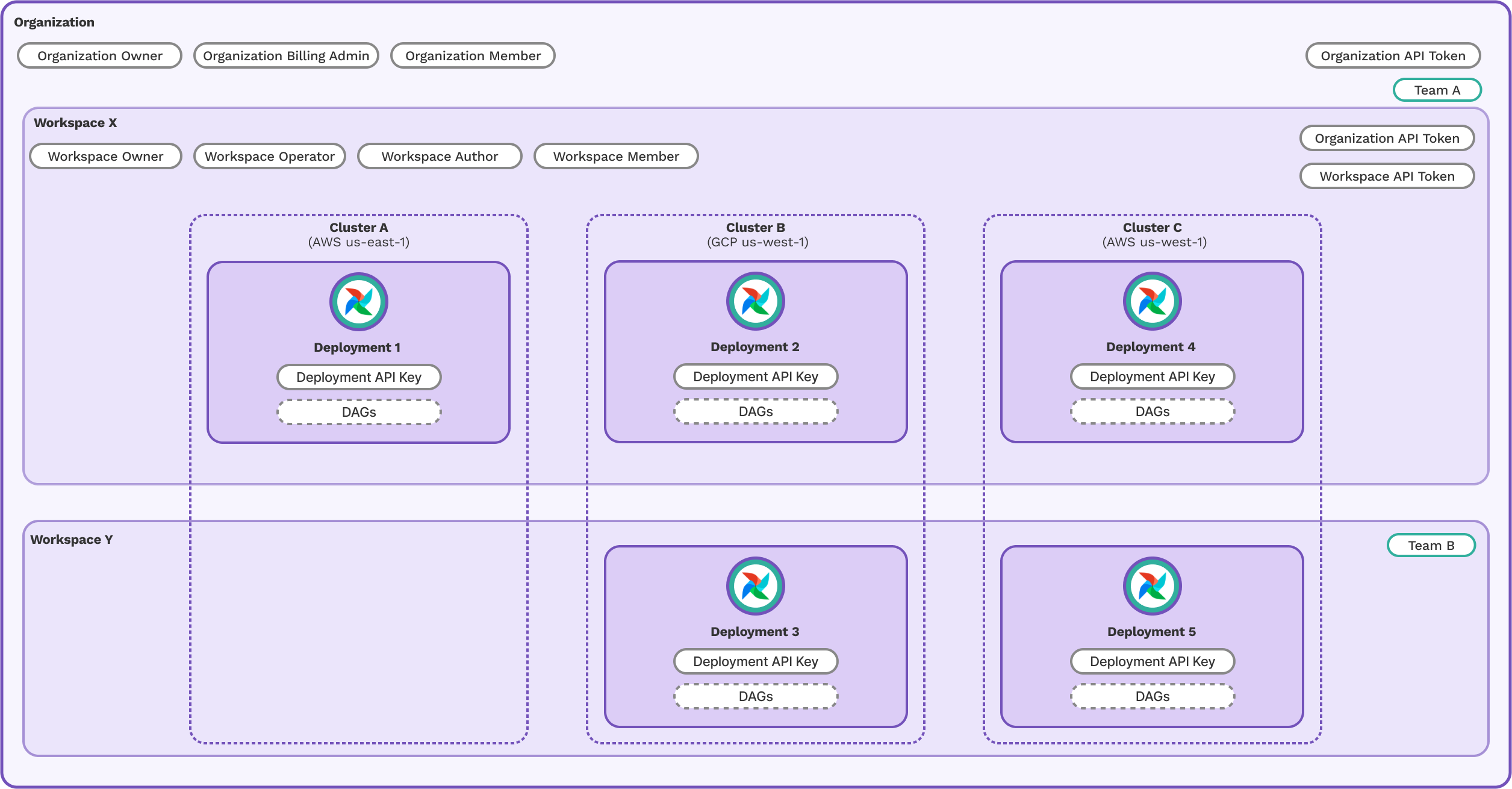About Astro
Astro is a fully-managed SaaS application for data orchestration that helps teams write and run data pipelines with Apache Airflow at any level of scale. The infrastructure to run Airflow is managed entirely by Astronomer, enabling you to shift your focus from infrastructure to using data to grow your business.
This document provides an overview of the architecture and key concepts in Astro that enable your team to make the most of your data pipelines. See Astro Features to learn more about Astro functionality. To get started with Astro, see Start a trial.
Architecture
Astro, also known as Astro Hosted, is built to both simplify and optimize Airflow so you can customize the parts of your environment that matter most to you, with Astro taking care of the rest. Whether you use Astro to power internal analytics or to train machine learning models, learning how Astro works can help you decide which deployment and connectivity model works best for you and enables your team to start running DAGs.
You can work with Astro using the Astro UI in your web browser, the Astro CLI, or the Astro API. Astro makes it easy for Airflow environments, called Deployments, to securely connect to external data services.
The Astro Hypervisor is an Astronomer-managed component of the Astro platform that scales and optimizes your Deployments and the clusters they're hosted on.
The following diagram shows how these components work together to help you manage Airflow on Astro.
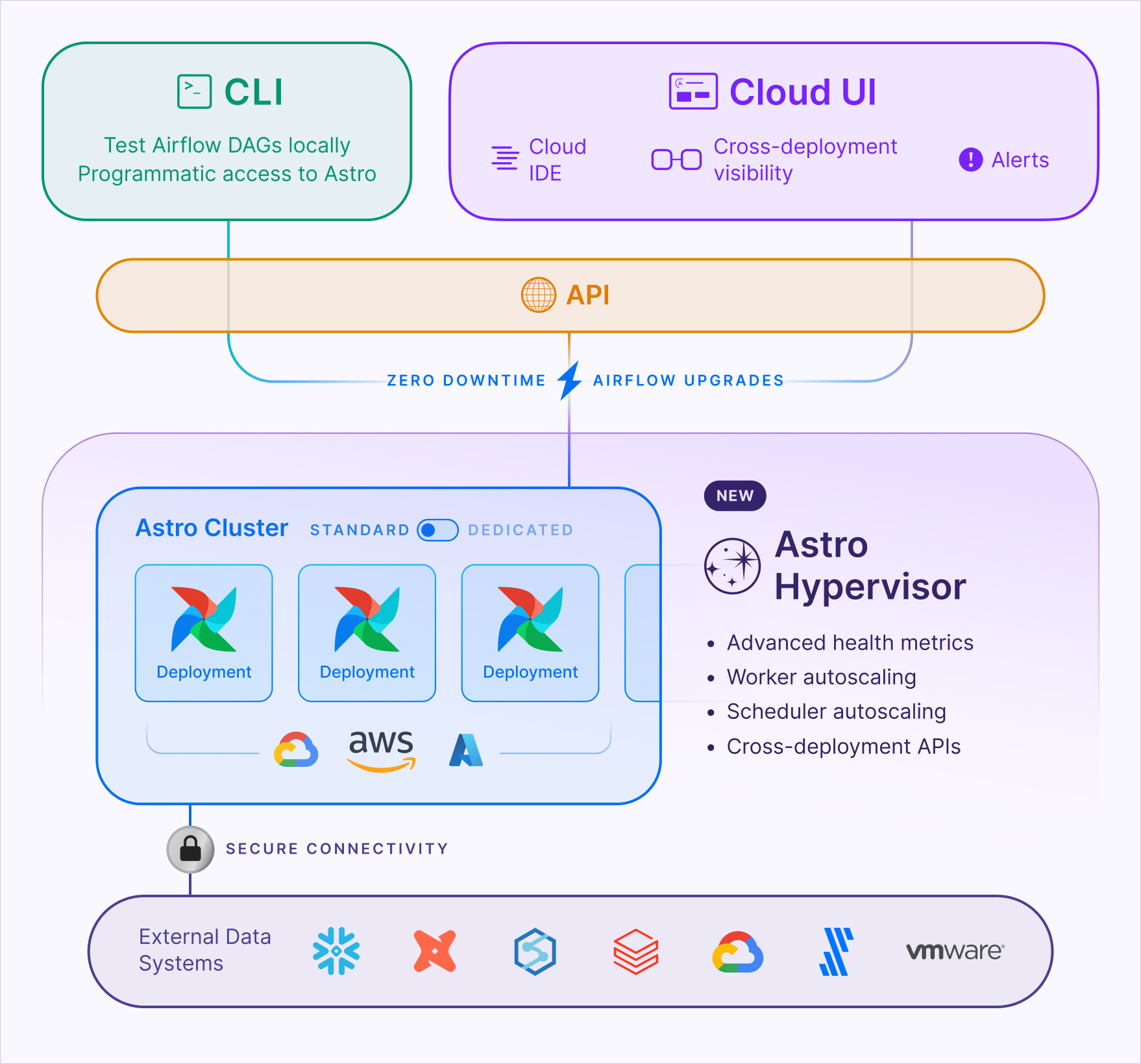
Key concepts
The following sections give a detailed explanation of key concepts that you need to understand in order to work with Astro. You can find definitions for additional Astro-specific terminology in the Astro glossary.
Astro CLI
The Astro CLI is an open source interface you can use to test Airflow DAGs locally, deploy code to Astro, and automate key Astro actions as part of a CI/CD process. Using the Astro CLI to run Airflow locally requires Docker or an alternative container management tool, like Podman.
An Airflow project created with the Astro CLI is also known as an Astro project. It contains the set of files necessary to run Airflow, including dedicated folders for your DAG files, Python packages, utility files, and more. Astronomer recommends that you create a dedicated Git repository for each Astro project. To run a DAG, you add the DAG to your Astro project and deploy your Astro project to Astro.
See Run your first DAG with the Astro CLI to create your first Astro project.
Astro UI
The Astro UI, hosted at https://cloud.astronomer.io, is the primary interface for accessing and managing Astro from your web browser. You can use the Astro UI to:
- Manage users, teams, and permissions.
- Create and configure Deployments, including infrastructure resources and compute.
- View all of your organization's Deployments, DAGs, and tasks in a single place.
- Monitor the health of your Airflow environments with a variety of alerts, logs, and analytics interfaces.
- Stay up to date with the latest Astro features.
- Create and edit DAGs in the Astro Cloud IDE.
Deployment
An Astro Deployment is an Airflow environment hosted on Astro. It encompasses all core Airflow components, including the Airflow webserver, scheduler, and workers, along with additional tools for reliability and observability. It runs in an isolated Kubernetes namespace in an Astro cluster and has a set of attached resources to run your Airflow tasks.
Compared to an open source Airflow environment, an Astro Deployment is easy to create, delete, and modify through either the Astro UI or with the Astro CLI. You can fine-tune resources and settings directly from the Astro UI, see metrics and analytics for your DAGs, review your deploy history, and more. The infrastructure required to run a Deployment is managed by Astronomer.
To run DAGs in a Deployment, you must either deploy an Astro project manually from your local machine or configure an automated deploy process using a third-party CI/CD tool with the Astro CLI. Then, you can open the Airflow UI from the Astro UI and view your DAGs. See Run your first DAG to get started with examples of either workflow.
Astro Runtime
Astro Runtime is a debian-based Docker image that bundles Apache Airflow with optimized configurations and add-ons that make your Airflow experience reliable, fast, and scalable. Astronomer releases an Astro Runtime distribution for each version of Apache airflow.
Every Deployment and Astro project uses Astro Runtime at its core. Astronomer provides extended support and bug fixes to Astro Runtime versions, so that you can keep your DAGs running for longer without disruption.
See Astro Runtime Architecture and features for a complete feature list.
Workspace
A Workspace is a collection of Deployments that can be accessed by a specific group of users. You can use a Workspace to group Deployments that share a business use case or environment trait. For example, your data science team might have a dedicated Workspace with two Deployments within it. Workspaces don't require any resources to run and are only an abstraction for grouping Deployments and configuring user access to them. All Deployments must belong to a Workspace.
You can assign new users Workspace roles that include varying levels of access to your Deployments.
Cluster
A cluster in Astro is a Kubernetes cluster that hosts the infrastructure required to run your Airflow environments, also known as Deployments in Astro. There are two types of clusters in Astro:
-
A standard cluster is a multi-tenant cluster that's pre-configured by Astronomer. It's the default cluster type and the quickest way to get an Airflow environment up and running on Astro. Each Deployment in a standard cluster exists in its own isolated Kubernetes namespace. To run a Deployment in a standard cluster, you select a cloud provider and region when you create the Deployment. Then, Astro automatically creates your Deployment in an existing standard cluster based on your configuration. See Standard cluster configurations for a list of all cloud providers and regions where you can use standard clusters.
-
A dedicated cluster is a single-tenant cluster that's used exclusively by Organizations with additional security and networking requirements. Compared to standard clusters, dedicated clusters provide more configuration options for cloud providers and regions, as well as private network connectivity and security. Note that due to expanded resource usage, dedicated clusters cost more than standard clusters. See Create a Dedicated cluster to get started with dedicated clusters.
For both cluster types, Astro manages all underlying infrastructure and provides secure connectivity options to all data services in your ecosystem.
Organization
An Astro Organization is the highest level entity in Astro and represents a shared space for your company on Astro. An Organization is automatically created when you first sign up for Astronomer. At the Organization level, you can manage all of your users, Deployments, Workspaces, and clusters from a single place in the Astro UI.
To securely manage user access, you can integrate your Organization with an identity provider (IdP) and set up SCIM provisioning to have new users automatically join Astro with the correct permissions.
Access control architecture
Astro uses role-based access control (RBAC) to define which users are permitted to take certain actions or access certain resources. For example, you can assign a user or automation tool permission to deploy DAGs, but not to delete a Deployment. Roles in Astro are defined at the Workspace and Organization levels.
Each Astro user has a Workspace role in every Workspace they belong to, plus a single Organization role. Users can also belong to Teams, which apply the same role across a group of users. To automate managing user roles or deploying code, you can create API tokens with specific roles to automate most actions on Astro.
Use the following diagram as a reference for how these components interact with each other in Astro.